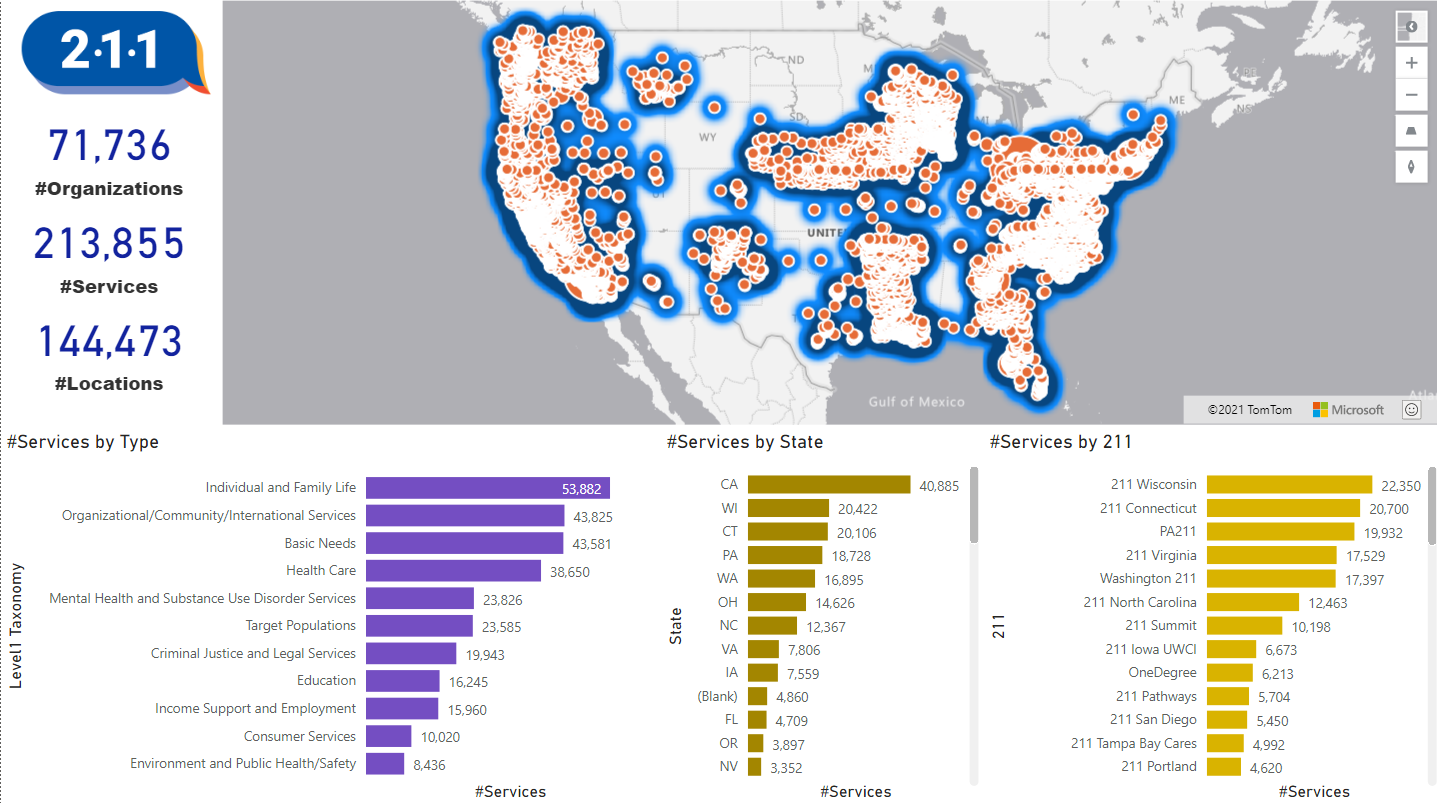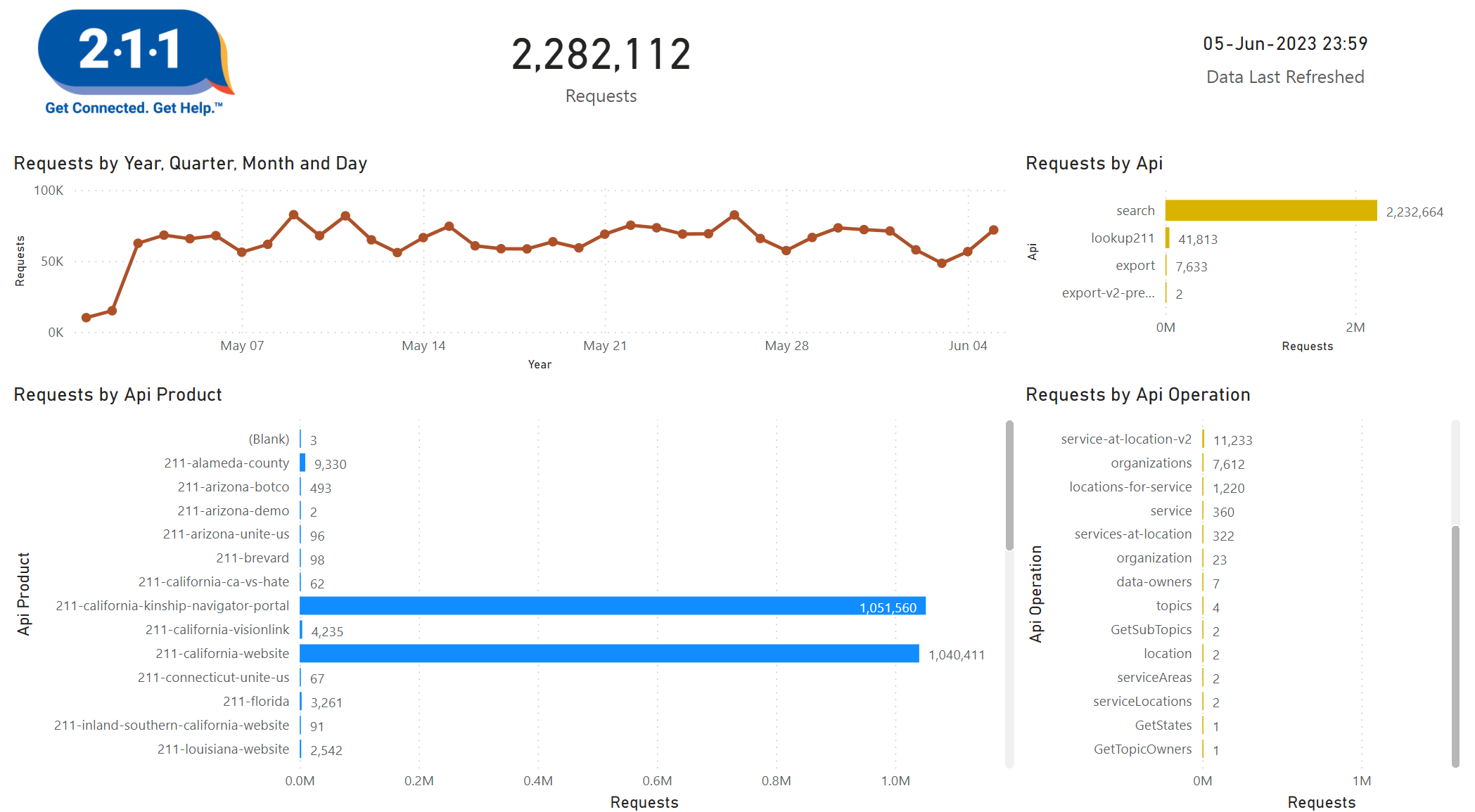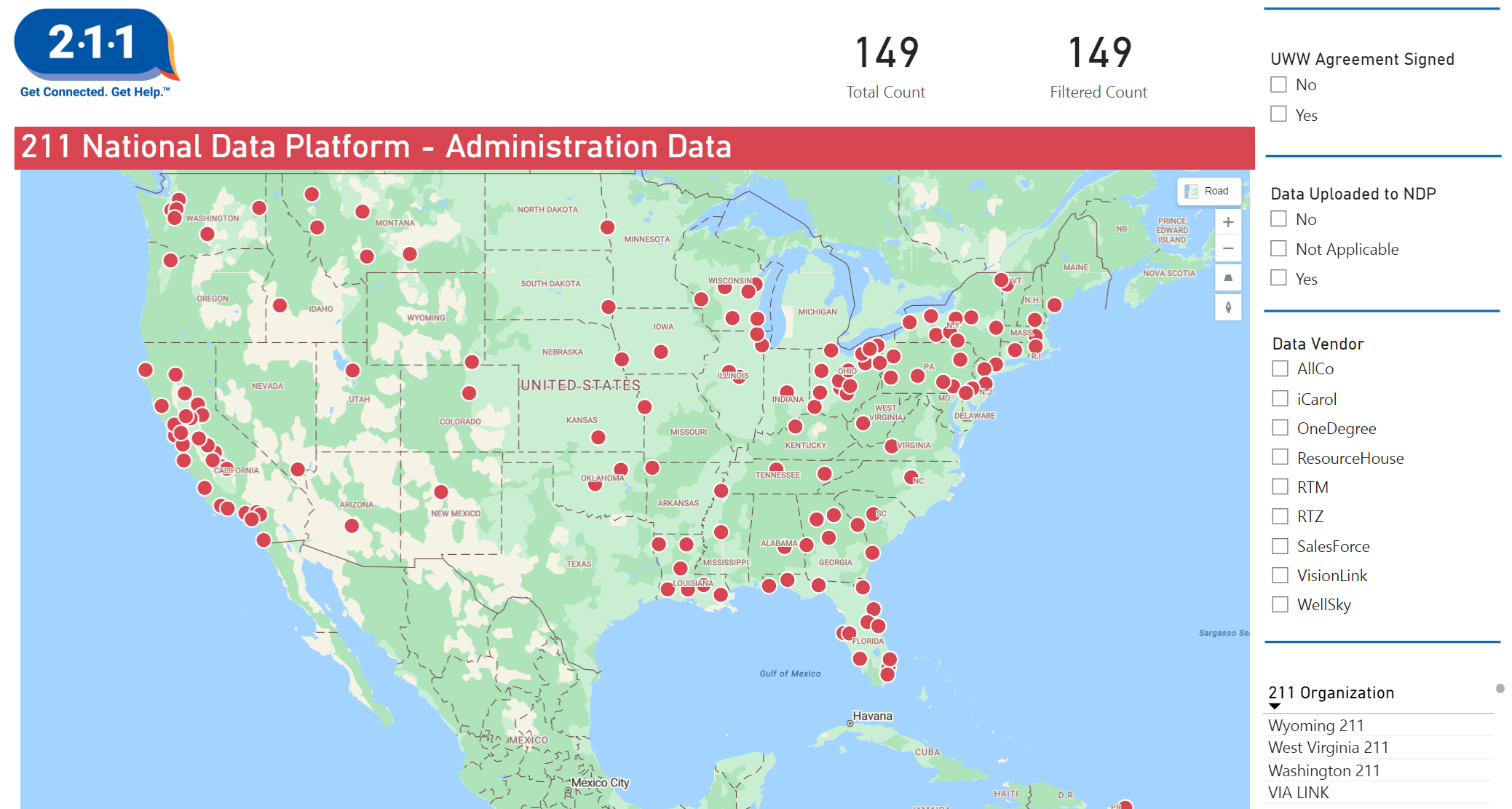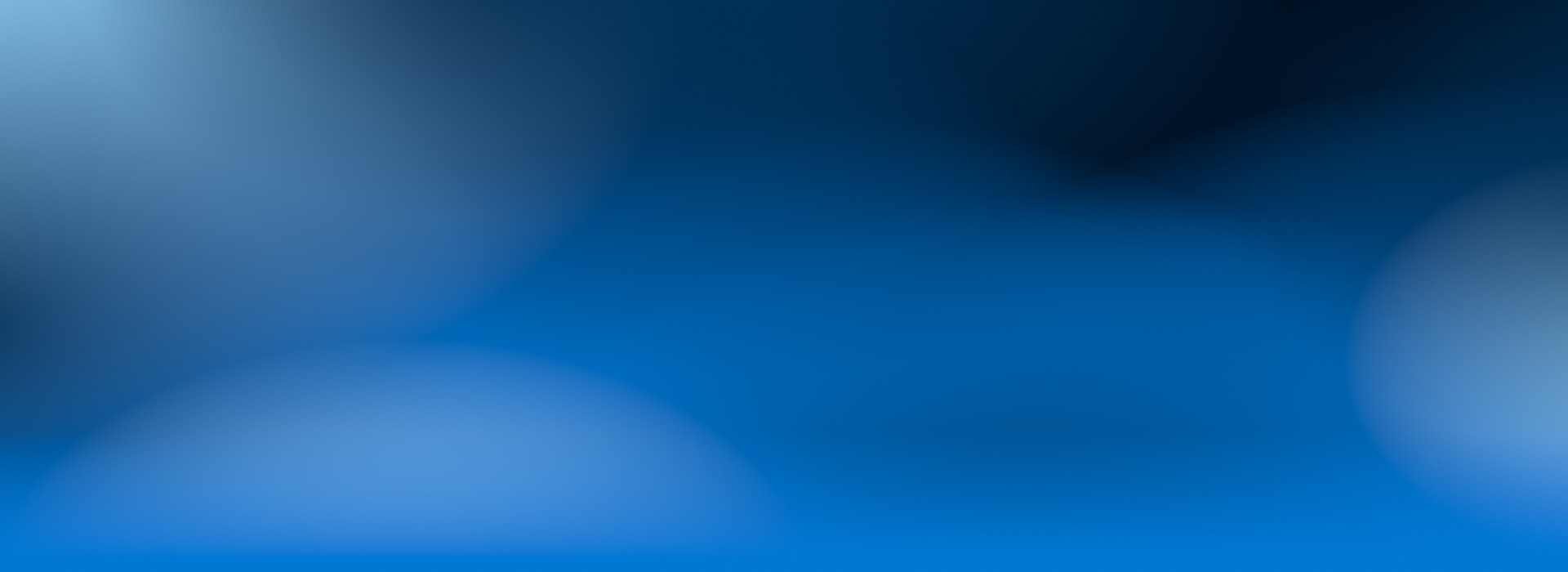Explore the Repository
Here you can explore the resources available from the 2-1-1 repository, using three visually interactive reports. Click on one of the three figures below to open the report (note: access to reports restricted to 211s with an organization administrator account ending in 211.org).
Navigate the reports by selecting the arrow buttons at the bottom of a page. Filter the visuals using the drop-down menus or clickable bar charts.